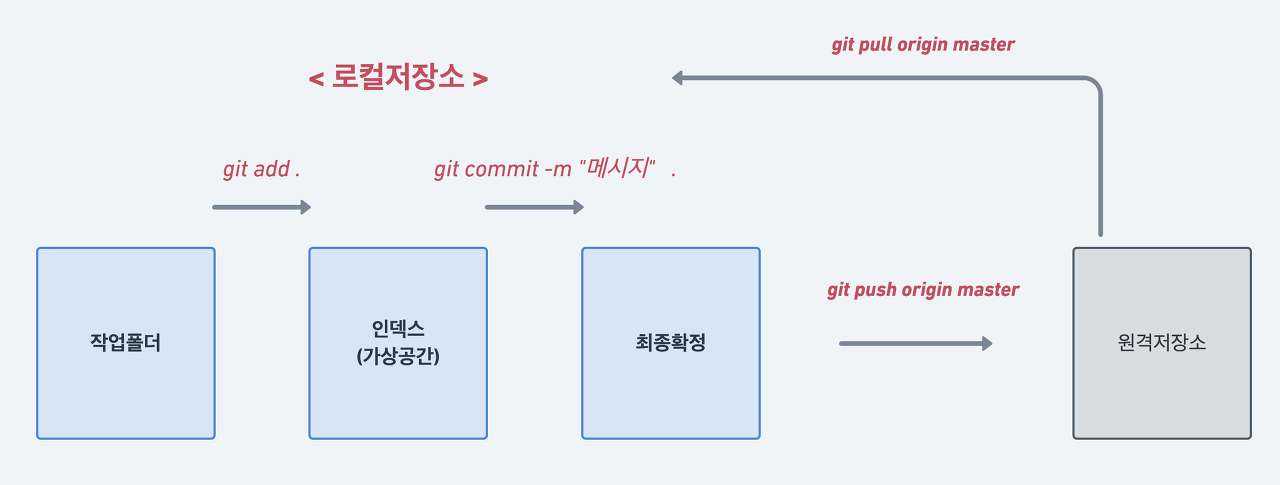
1. 깃허브 계정 초기설정
git config --global user.name "이름(깃허브 이름과 통일하면 좋음)"
git config --global user.email "깃허브 이메일"
2. 로컬저장소 지정
cd git_seoul(폴더경로)
git init
3. 깃허브에 파일 올리기
git add .(이건 전체파일 올리기)
git commit -m "메세지"
git push origin master
git remote
4. 로컬저장소와 원격저장소 연결 (안되어있다면!)
git remote -v (현재 연결된 저장소가 있는지 확인)git remote add origin "깃허브 주소"git push origin master- 연결 끊기
git remote remove origin
출처: https://sin0824.tistory.com/8 감사합니다!